Gotchas with knife-azure gem on Yosemite
16 Jul 2015I ran into some issues with the chef/knife-azure installation and configuration sections of the README, so I'm writing them down here.
Installation
sudo gem install knife-azure fails. I found a good writeup on this at http://effectif.com/ruby/installing-nokogiri-on-mavericks
I'm using rvm, not rbenv, but the solution that worked for me is pretty much the same:
xcode-select --installsudo gem install nokogiriwhich, in my case, was the knife-azure dependency that was causing the build error.sudo gem install knife-azure
Once the gem installs, it should be available in your shell $PATH. Try running knife azure --help to confirm.
Configuration
Once you've downloaded your Azure publishsettings file https://manage.windowsazure.com/publishsettings/index?client=xplat, you have to tell knife where to find that file so it can communicate with your Azure account. The publishsettings file is actually a really convenient way to authenticate to Azure.
DO NOT check your publishsettings file into GitHub, for obvious reasons.
You'll find your knife.rb file in ~/chef-repo/.chef or ~/.chef. If it isn't there, create it manually or run knife configure.
Simple.
Add to your knife.rb file:
knife[:azure_publish_settings_file] = "/full/path/to/myazure.publishsettings"
Don't use a relative path or your home path "~/" as indicated in the README. If you do, you'll get an error
WARNING: no knife configuration file found
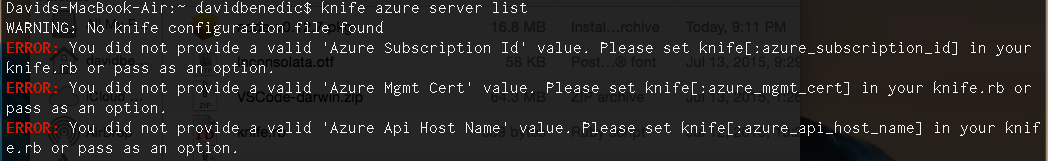
After configuring knife.rb correctly, you should be able to get started using knife-azure!